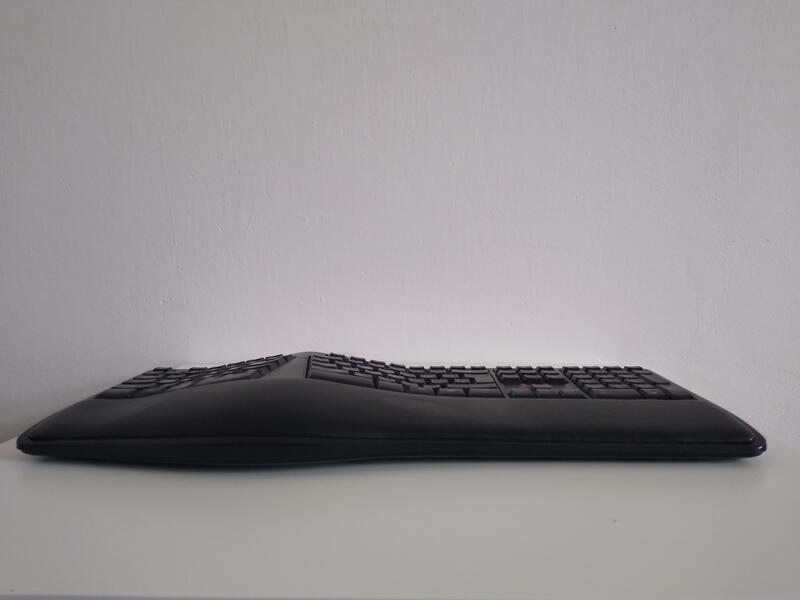Improving your workspace ergonomics on a budget
In part 1, I gave my reviews for different ergonomic mice I tried to alleviate my forearm pain. However, ergonomics is a much broader topic than just mice, even though they caused the most pain for me.
Keyboard
My first ‘split’ keyboard was the C-Tech Ergo KB-113E, also known as the Nulea Ergonomic Keyboard. I bought it for 20€; it was by far the cheapest ergonomic keyboard I could find. It is also by far the ugliest keyboard I have ever seen. It looks fine in the photos, but it is just a big black dust-prone slab that covers most of your desk when you use it.
It functions exactly as you would think a cheap membrane keyboard would. The experience is standard at best. It gets the job done, but after 6 months, the palm rests have now been permanently molded into the shape of my hands, the ABS keycaps are shiny, and the apostrophe key either does not work or produces two apostrophes. The tenting is quite low, and the keyboard itself is very large, so it is uncomfortable to use a mouse with it.
The actuation force is also quite high, around 65g from my (amateur) measurements. My pinkies tend to hurt from prolonged use.
However, it was a good introduction to split keyboards. It took me a week or two to get used to it, and I will probably never return to a traditional keyboard.
Desk mat
Cold made my pain worse, and my desk was not exactly the best sliding surface for my mice, so I decided to get a desk mat.
Got the grey Logitech Studio Mat. Incredibly cheap (around 8€ at the time of writing, but has got up in price since then), surprisingly small but big enough for work (which I think I prefer, sometimes the desk needs to tend to non-soft matters). My only complaint is the 2mm is a bit hard; I wish they had a 3.5mm1 version.
Office chair
The Ikea Flintan was the only one that fit my budget. Recently sky-rocketed in price (from 80 to 120€), but I managed to get it almost new for 50€. Extremely happy. The armrests completely changed how I sit at the desk, but they do not get in the way of sitting cross-legged. Also, the seat is big enough to sit cross-legged. The back support helps me sit better for longer. I thought I would miss the option to lock the back tilt, but so far, I do not mind; the resistance is just enough to keep my position without strain. However, YMMV, as the resistance is not adjustable.
Update 01/2024: I have been sitting on this chair for a year, and while I am still happy with the purchase, I need to add a few things.
- I wish it had the option to lock different tilts. Having it unlocked makes my back hurt after a while
- I wish the armrests were cushioned – they tend to bite into the elbows in certain positions. I have not figured out a way to make them softer straightforwardly.
- The cushion slips if you sit back
- I can already feel the plywood through the cushion
Monitor stand
Get a monitor stand, any monitor stand (and a monitor). I got a simple Stell SOS 1010. You do not need a fancy adjustable one – a fixed one will do if your screen is of any useful size. I got this one for 20€, am very happy.
I had an adjustable one before, but the problem with the classic approach is that it varies two axes when changing height; it either goes sideways or changes your distance to it.
Habits
Changing my devices was only a factor. Changing my habits was an equally large one. E.g., I was influenced a lot by Cal Newport’s Digital Minimalism, which helped me cut down my smartphone habits, which in turn reduced stress on my wrists. I started rigorously applying the Pomodoro technique to enable my muscles (and eyes) to rest between work sessions. I started exercising, which helped my wrist pain as well.
Workouts
Exercise. It makes all the difference. I currently do the minroutine from r/bodyweightfitness and it does what it promises – helps me move more without complicated schedules, apps or timers.
I also started bouldering. It is much more expensive than exercising at home, but turned out worth every penny, as the fun and complexity of the exercise made it easily sustainable if you can spare the money.
Eye drops
Long screen sessions got me a slight dry eye syndrome that started to temporarily worsen my eyesight. Eye drops are good for relief; regular pauses (for prevention) are better. I currently have Artelac TripleAction on hand. If you get some, choose the ones with the special air-proof design, which are more expensive but do not have any preservatives (but still last for ages). Ones with oil provide much longer relief. However, I recommend you read the instructions carefully, as I have been applying them incorrectly for a year.
Death to touchpads
In my opinion, in terms of ergonomics, laptop touchpads are the worst input device available. I am careful to always carry a mouse with me nowadays.
Other keyboard options
I have considered the Microsoft Sculpt Ergonomic keyboard, but it cost almost twice as much as the C-Tech, even second-hand, which seemed too much for an experiment.
I reconsidered it since the C-Tech is really wide, and I would prefer my mouse closer, but I have seen reviews, and it seems the keyboard has its quirks – like the large dongle and the Fn switch – and I was unpersuaded it was worth the money.
I am not aware of any other commercial budget split keyboards in my market. But that is not the only option (stick around for part 3)…
Bottom line
If you are starting to experience pain, I strongly suggest you start working on mitigating it as soon as possible. I am aware the products in this series can quickly add up; it is not the only thing you can do.
If you are reading this, chances are you are also experiencing pain. I hope the insights in this series will prove helpful to you and that you manage the pain better than I did. To the rest of you – may this be a cautionary tale. Take care!
There is one last thing to tackle – a better keyboard. But that is a story for another time.
This post is part 2 in a 2-part series on budget ergonomics.
- Part 1 – A collection of reviews of ergonomic mice
- Part 2 – Improving your workspace ergonomics on a budget